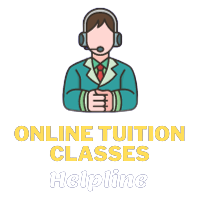Proof of the payment
Upload the proof of your payment through the form or share it on the following whatsapp.
If you paid through Bank transfer take the picture of the bank paid slip and upload it here.
If you paid through debit / credit card from phone then upload the screenshot or share on whatsapp below.
Note: In case of any problem please call on the phone number already provided to you in our email.
Payment proof form
Another method to share payment proof
please share the payment proof on the following whatsapp
Payment methods
1. EasyPaisa
2. JazzCash
How to pay through Easypaisa App (03 steps)
If you are paying through Easypaisa app please follow this method
Step: 01
Open Easypaisa app and click on Raast Payment icon
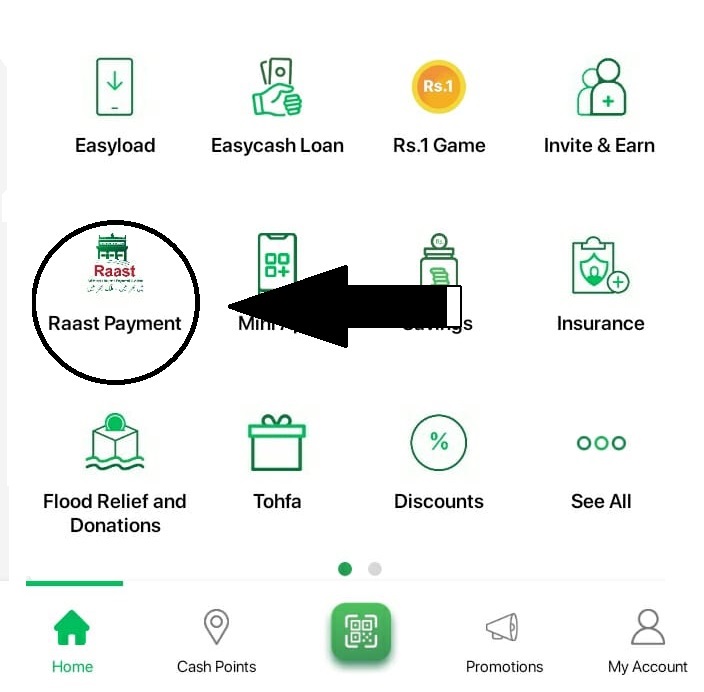
Step: 02
Go to "Enter Receiver's Raast ID" and enter 0343-9412230 and click "Next".
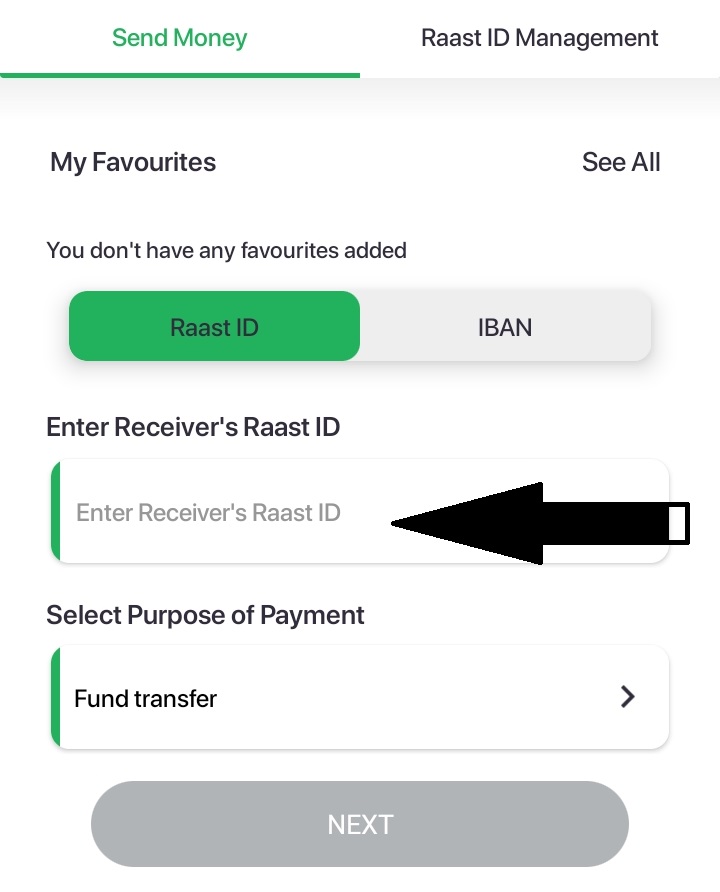
Step: 03
Now put the payment amount and click on "Next".
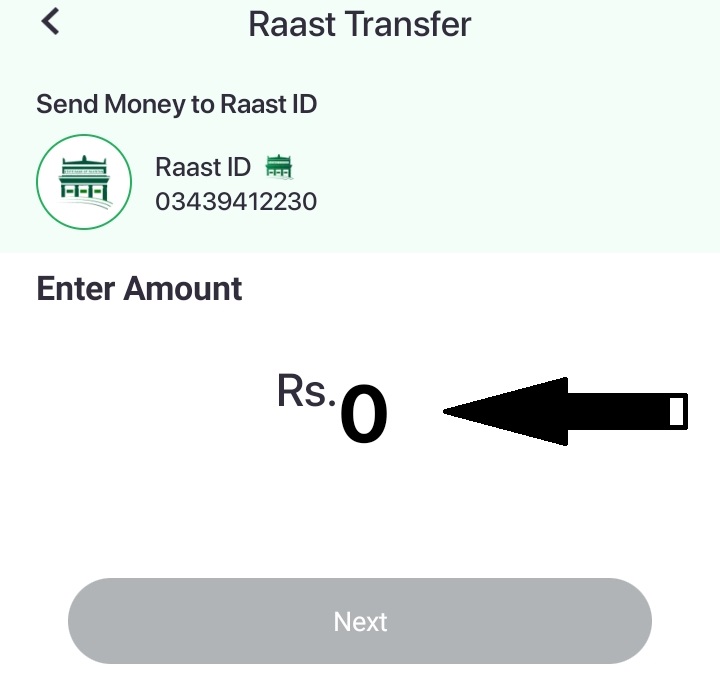
How to pay through JazzCash App (03 steps)
Step: 01
Open JazzCash app in your mobile and login. Click on "Raast" icon.
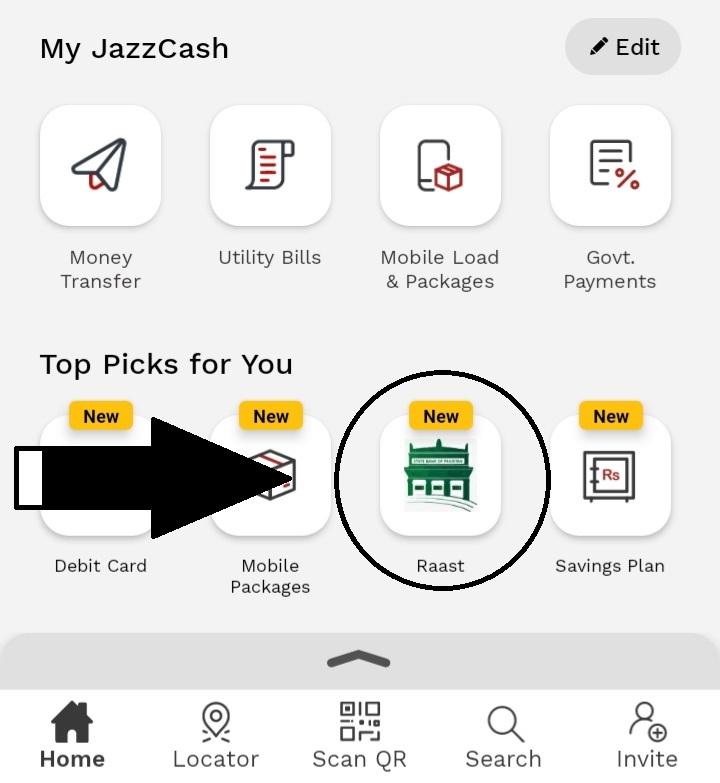
Step: 02
Give the Raast ID and click on "Send Money via Raast"
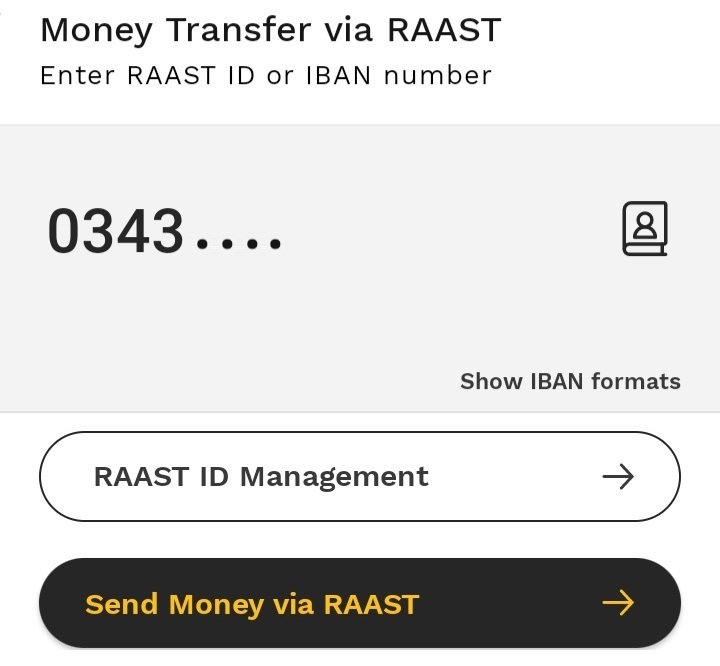
Step: 03
Give the amount of your payment and click on "Send Rs. " button.
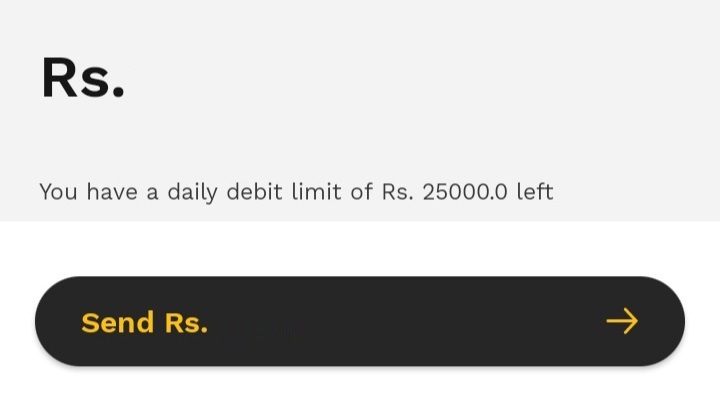
How to pay through Debit/Credit card
If you want to pay your fee through Debit/Credit card you have to pay through bank application by Fund transfer and then go to Raast ID.
Pay Through Bank
Visit the bank and make online payment on the Raast ID
How to take class on Zoom
04 easy steps
Step 01. Download Zoom Cloud Meeting and install it
Step 02. Open zoom software and click on "Join a Meeting"

Step 03. Now give the Meetin ID we have provided you on your email address
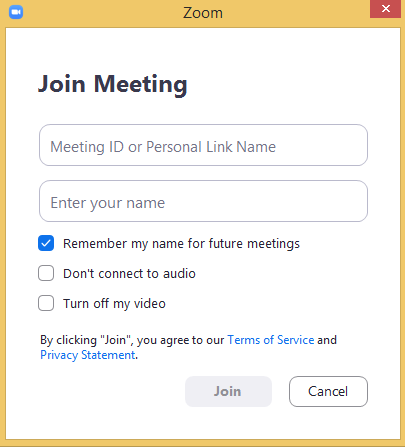
Step 04. Give the Passcode we have provided you on your email address and click on "Join Meeting" button.
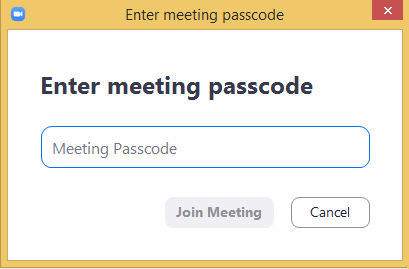
Note: Kindly join the meeting according to the schedule we have sent you on your email.
Privacy policy notification
Bslearning.com does not keep users' data more than 7 days. During that period user's information is NOT shared to third-party under any circumstances. For more details please visit our Privacy policy page.